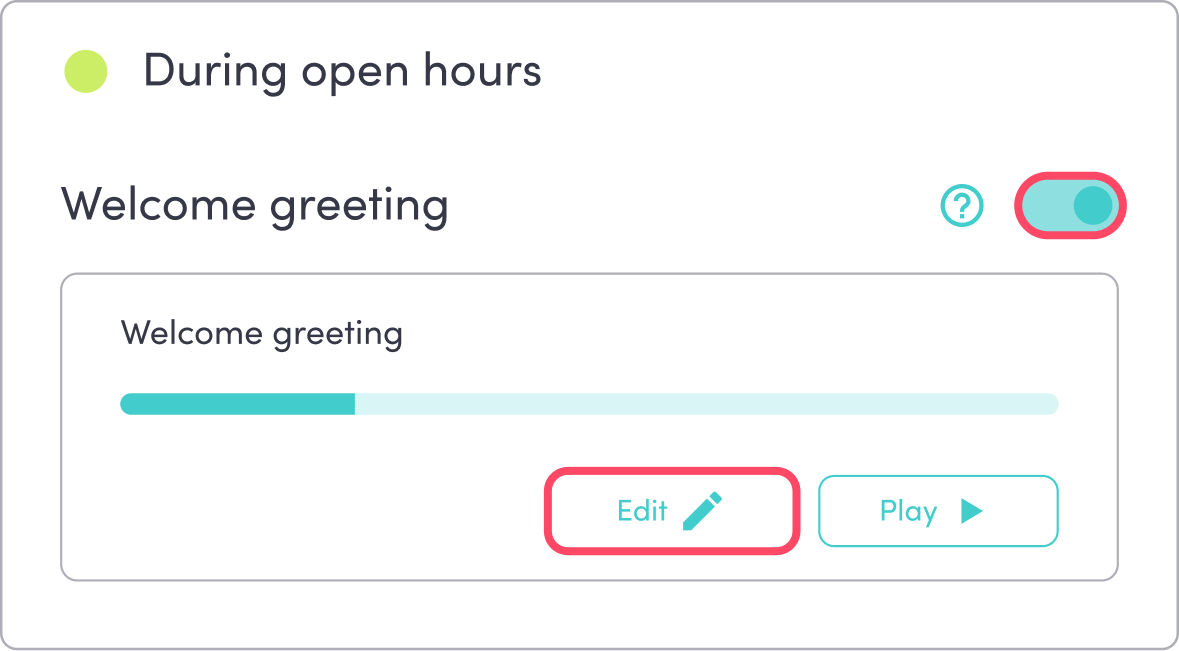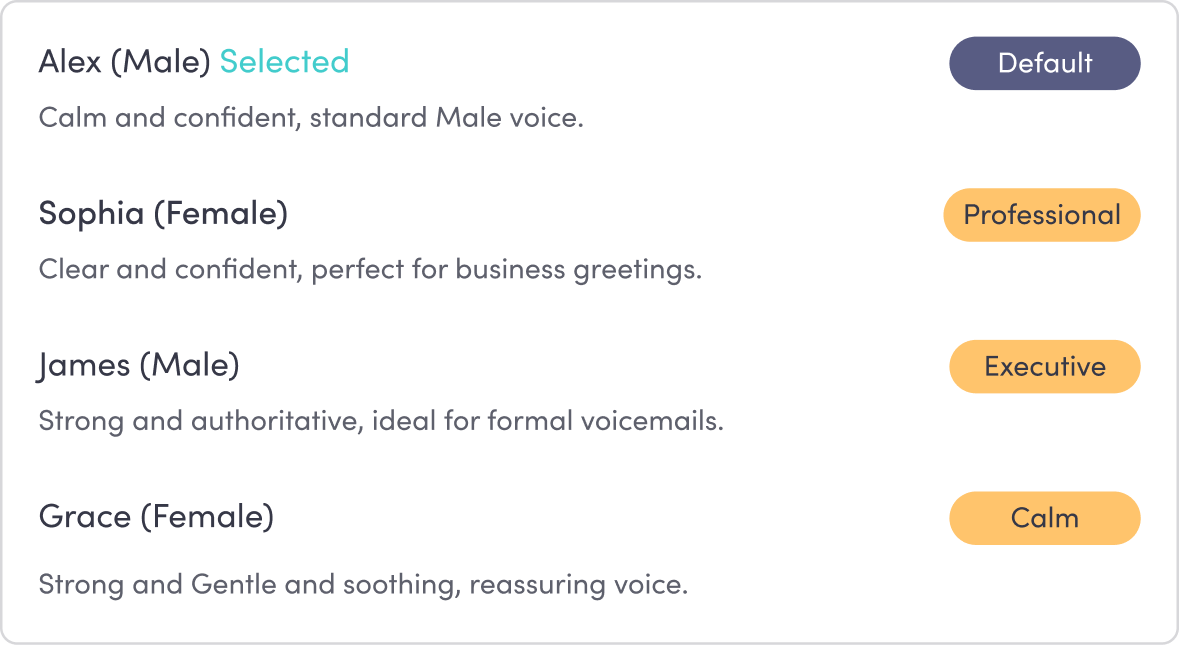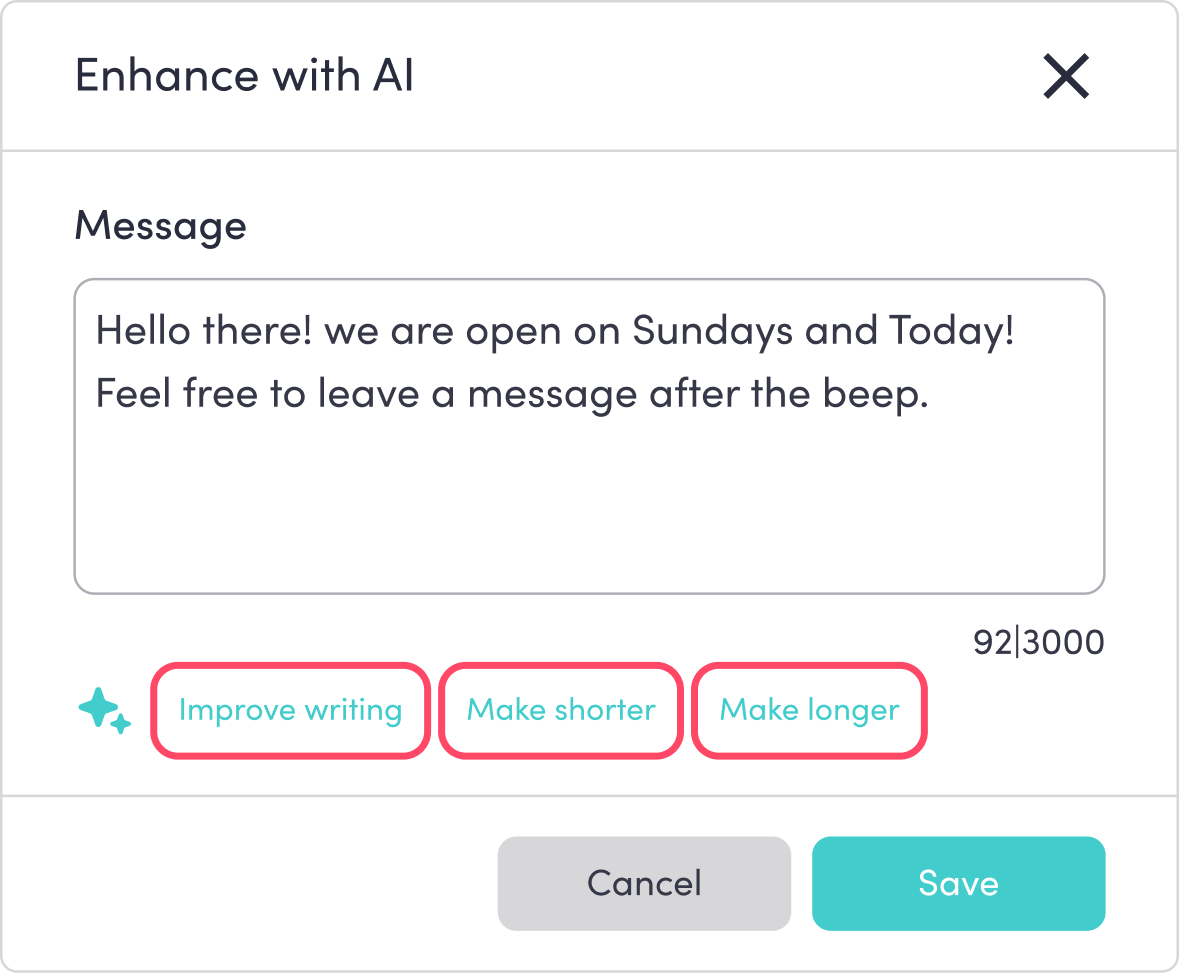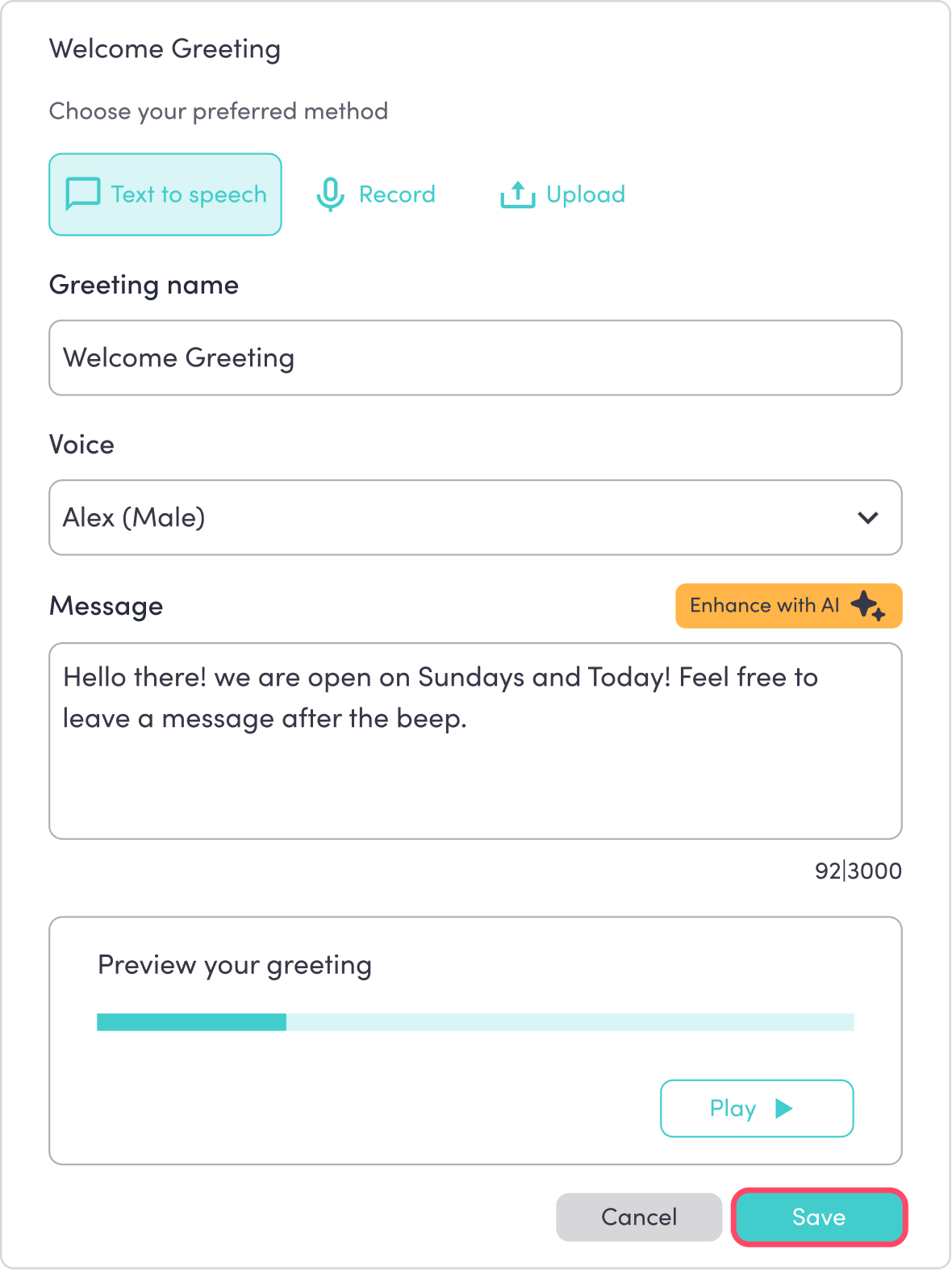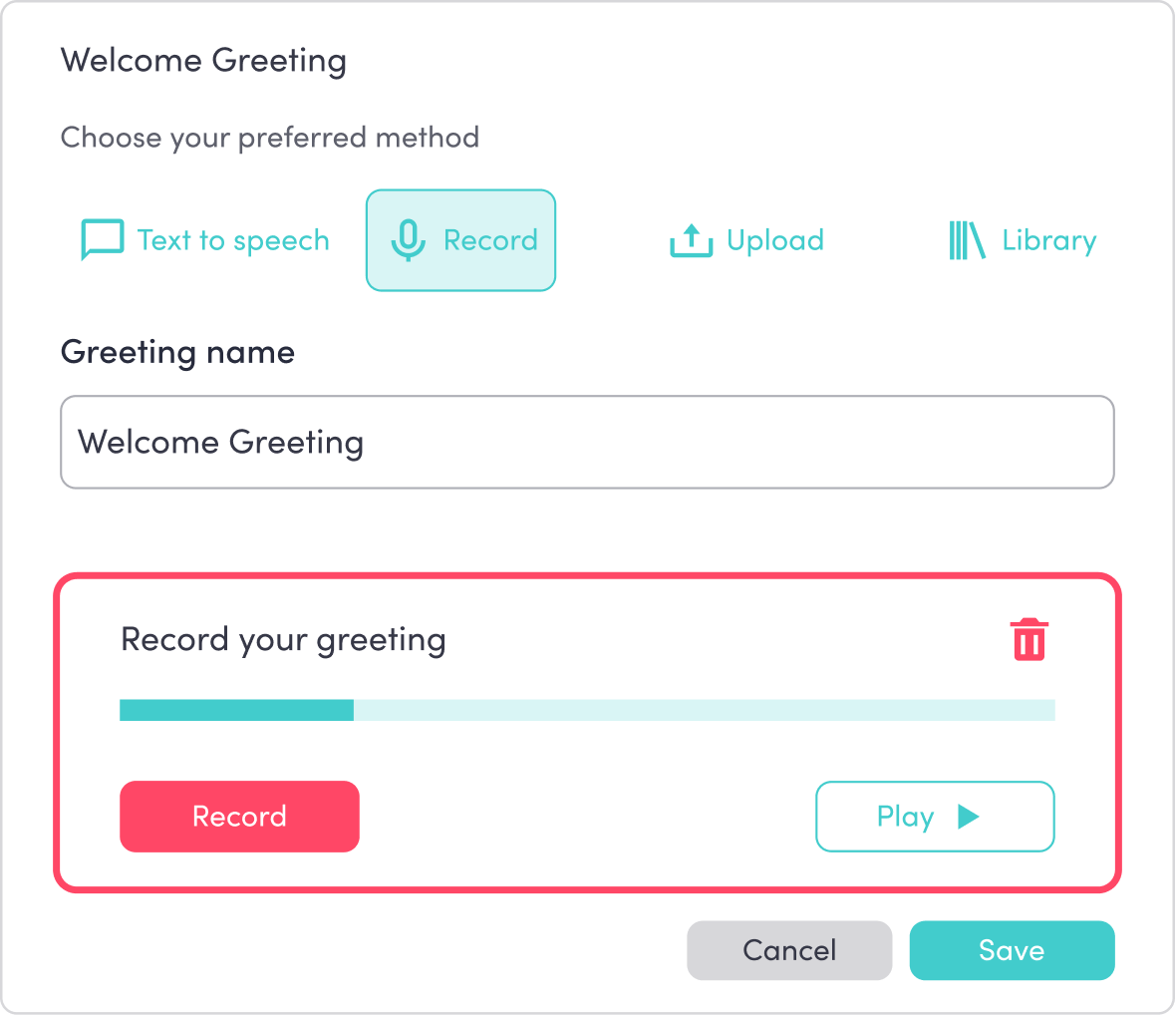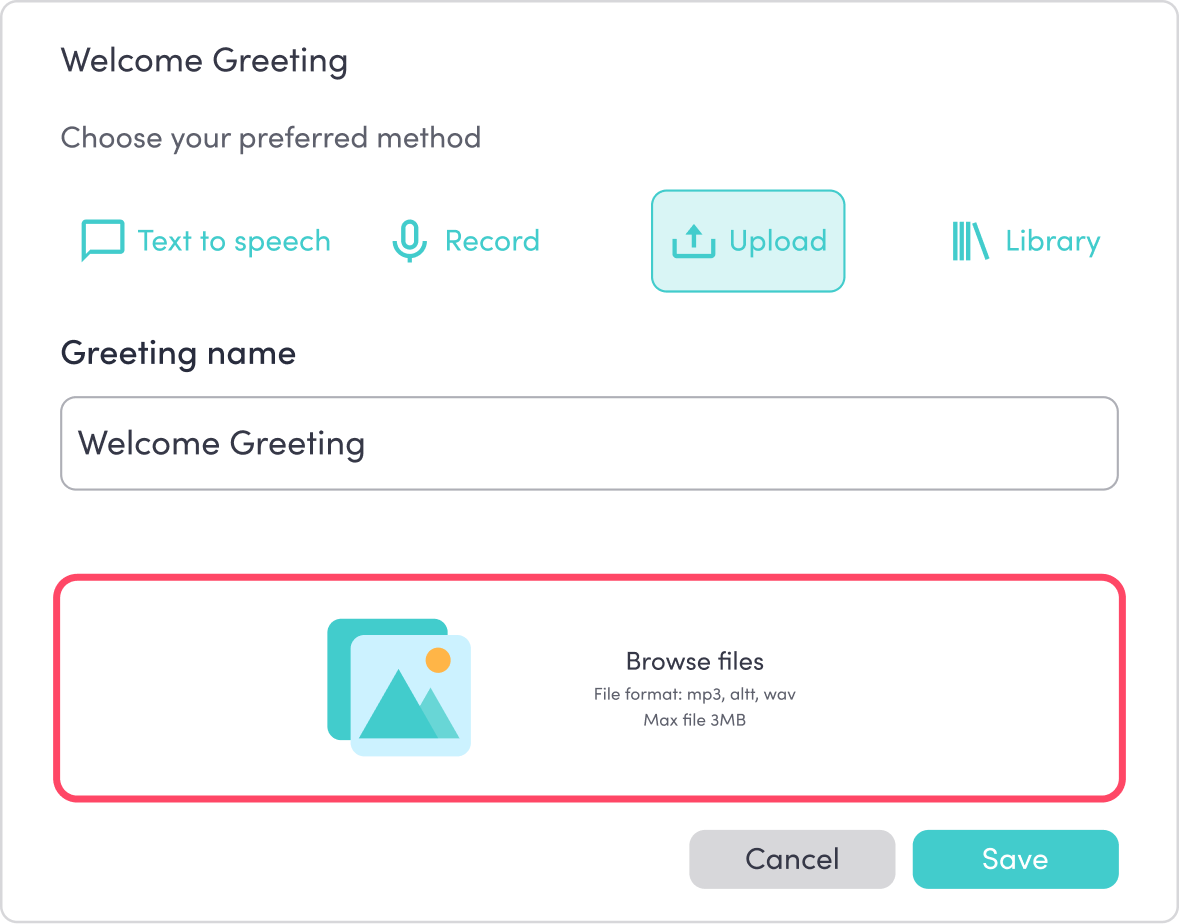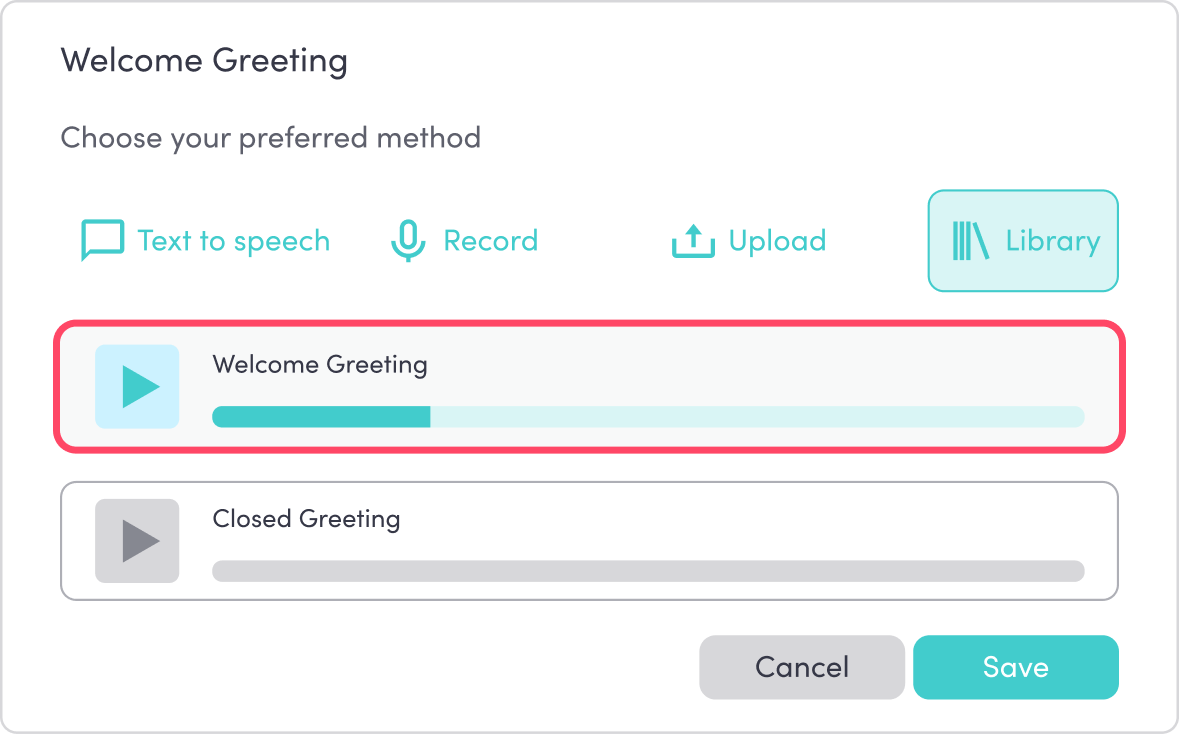Create professional, AI-powered greetings in your bOnline phone system to give every caller a polished first impression. Whether you’re open or closed. Use text-to-speech, AI-enhanced writing, recording, or uploads to quickly build greetings that sound natural and professional.
Welcome Greetings play when your business is open and receiving calls. Closed Greetings are an optional message that plays when your business is closed, before your voicemail greeting.
Text-to-speech:
Create a polished greeting in seconds using AI.
Choose your method: Select Text to Speech.
Name your greeting.
Select a voice type: Choose from 10 male or female UK voices, each with a range of tones such as calm, confident, professional, executive, or gentle. Ideal for matching your brand’s personality.
Type your message.
Enhance with AI:
Click Enhance with AI to automatically:Improve writing for tone and clarity
Make shorter for a snappier message
Make longer for a more detailed message
Preview and Save:
Listen to your greeting and click Save once you’re happy.
Record:
Select Record.
Give your greeting a name.
Record your message and review it.
Click Save, or delete and re-record if needed.
Upload:
Select Upload.
Give your greeting a name.
Upload a pre-recorded file (supported formats: mp3, aiff, wav, flac).
Listen, then click Save, or re-upload another file if necessary.
Library:
Your Library stores all previously created greetings. Select any existing one to re-use or edit for future use.
Still need help? Get live support in just 30 seconds! Click the chat icon in the bottom-right corner, and we’ll be happy to assist.
Was this article helpful?
That’s Great!
Thank you for your feedback
Sorry! We couldn't be helpful
Thank you for your feedback
Feedback sent
We appreciate your effort and will try to fix the article